The Online USCIS Account system is very useful. You can submit filings instantly to USCIS and get all USCIS Notices electronically.
This guide will show you how to:
- Set up a new USCIS Account
- Add a new filing to an existing account
Before you start, remember the email you provided to us is the only way to link an online filing.
Table of Contents
Setting Up a New Account
Step 1: Go to USCIS.GOV

Step 2: Registration Process
- Enter your email
- Check your email for a confirmation link and click it
- Accept the Terms of Use
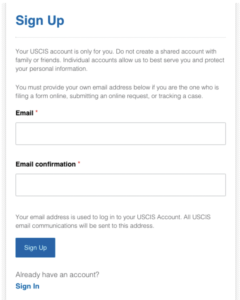
Step 3: Create a Password
- The password should be 8 to 64 characters long. Keep it safe. Write it down, save it in an email, or use a password manager.
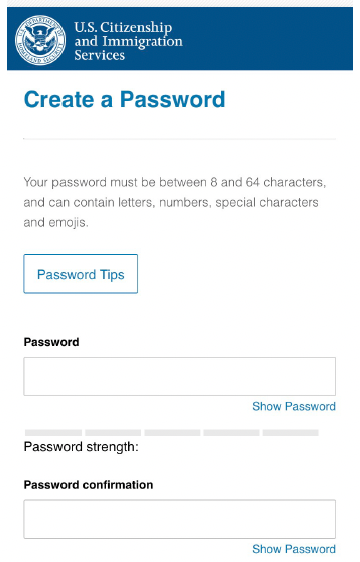
Step 4: Set up a 2-Step Verification Method
- Choose text message or email verification
- Save the backup code
- Choose and save five password reset answers
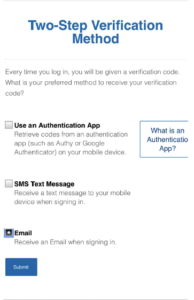
Step 5: Select Account Type
- Choose: «I am an Applicant, Petitioner, or Requestor»
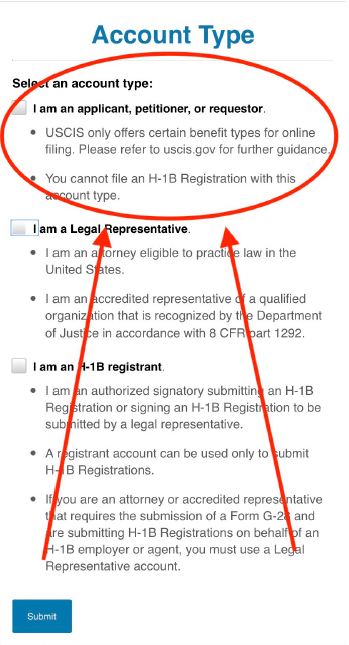
Step 6: Enter the Representative Code
- Use the G-28 Passcode to link your USCIS Account to the law firm’s filing. The passcode works only if your email matches the one provided to the law firm. If they match, the filing will appear in your account.
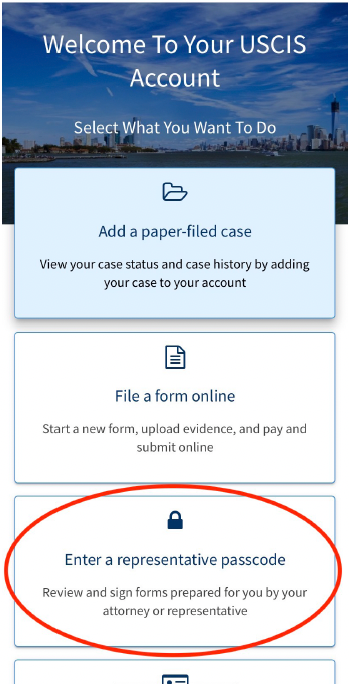
Adding a New Filing to an Existing Account
Log into your account and select «Enter a Representative Passcode».











